
The title of “Action Center” in Windows 10 is usurped by a sidebar that provides a list of received notifications and a group of “Quick actions” buttons for different settings areas. It is by clicking on the notification icon in the system tray, or swipe the touch screen to the right of the screen. Security and maintenance (formerly Action Centre and the Windows Security Center) is a monitoring component of the Windows NT family of operating systems. It monitors the safety and maintenance of the computer. Monitoring standards, including optimized to run personal firewall, antivirus software and antispyware software as well as network access protection, Windows Update, and user account control, Windows error reporting, and backup and restore job status. It notifies the user of any problems with the monitoring criteria, such as when the antivirus program is not up-to-date or is offline.
Named "Security Center" service to determine the current state. Service, by default, to start when the computer starts; it monitors system changes, and notify the user if it detects a problem. It adds the notification icon to the Windows task bar.
How to fix the windows security center, service can’t be started error in window 10?
#1: If your Windows Security Center service was unable to start. And then follow these steps to fix it.
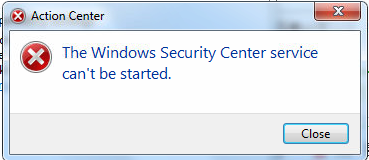
#2: First go to Start menu > Services, or your can also use run using Win + R then run will open.
#3: Type services.msc command this will also open the same window.

#4: Now services window is opened then go to the security center.

#5: Double click on that item to open its properties. Under Startup type update this to Automatic (Delayed Start). If the service is currently not running, under Service status you can also click Start to start the service running.

#6: After do this test it also by click on start button, and then restart your system.
#7: After this process done, your issue is being resolved you never receive any notification related to your Action center service.




No comments