
If you're on Facebook, chances are you have one friend at least that constantly sends calls you to play "Candy Crush Saga," smart puzzle game that has become the most popular game on the social networking site. The calls may come from-girlfriends former (or ex-boyfriends), and members of remote or childhood friends family have not spoken to in a decade - the attractiveness of addictive Candy crush and do not know crush bounds.Candy makes money for developers King.com, by force users to drive new levels, although users can get around this by inviting Facebook friends to the game. Because of the reward for calling transmissions, it is unlikely you'll ever get addicted Candy Crush in the social network to stop, but it turns out that there is a way to stop the Candy Crush announcements.It is difficult to avoid the masses of people playing candy Saga Crush, hit game addiction by King.com. But you can avoid annoying notifications that send you on Facebook.
Like Candy Crush Saga, there are many applications on Facebook those that do not want to play and make you angry calls. But not anymore. Here are some Simple Steps to Block Facebook App Requests. So lets try them.
Method 1 (Recommended and Easy)
#1: Log in to Facebook and pull down the notifications tab on the top right of your home screen.
#2: Hover over the X next to one of your App or Game notifications, which will prompt you to “Turn off”.
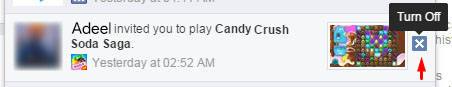
#3: Click the X, and it will give you the option to Turn Off or Keep On, Click Turn Off.
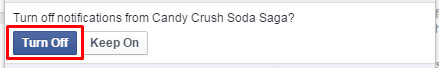
#4: Done. Its so Simple
Method 2
#1: Log in to Facebook. Go to Settings then Click Blocking Tab.
#2: On the Right Side. Scroll Down and look for Block apps.
#3: Type App Name. Select App.

#4: Done.
Method 3 (Not Recommended)
#1: Log in to Facebook. Go to App Center then Click Activity.
#2: On the Left Side, Click Invites.
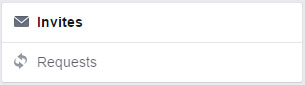
#3: Click X from the left side for your App which irritates you.
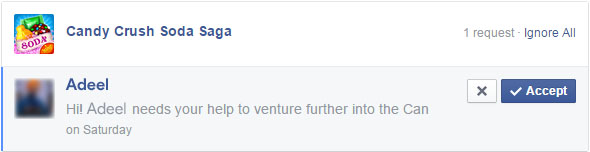
#4: You can also Block the App from their too if you want.
#5: Done.







No comments