
You can see all the specifications of a personal computer, where the hard drive capacity, RAM and other information from the three different ways in your system's memory. You can use the command prompt or system resources. For the implementation of this query is not necessary to install any program is very simple and implementation. Check the tutorial three ways to see the computer in Windows 10 specifications.
Method 1
Step 1: Open the "Settings Panel" and click "System";
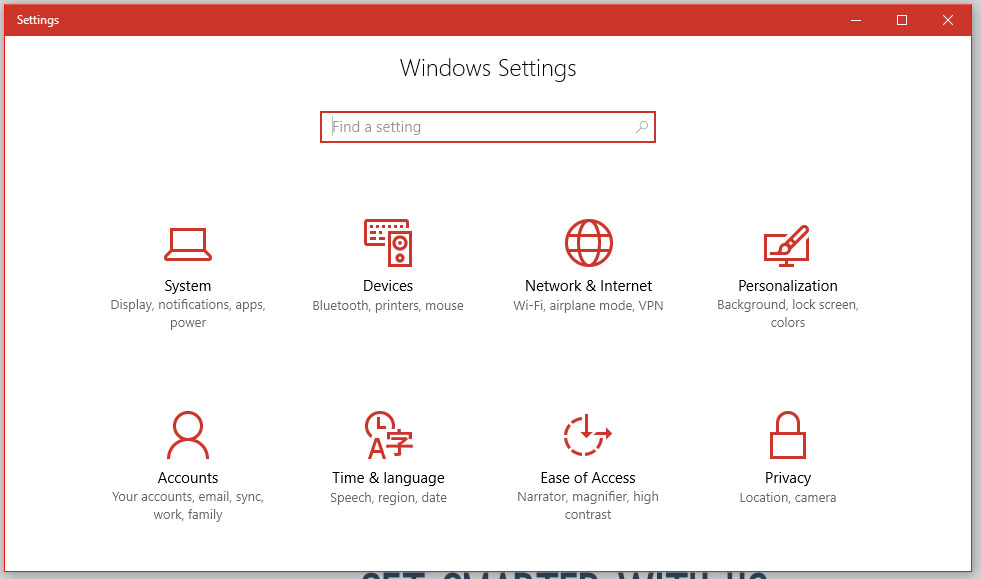
Step 2: In the left column click the "About" option and check the specification of your computer.

Method 2
Step 1: Search for "msinfo32" and click on "System Information";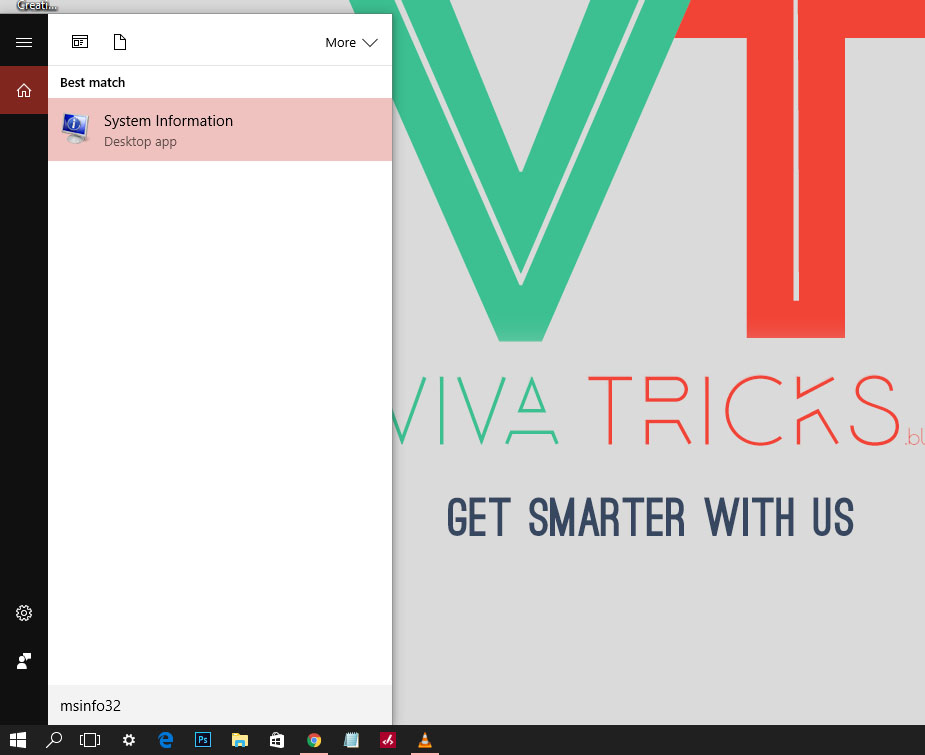
Step 2: You will see all the information about your PC.
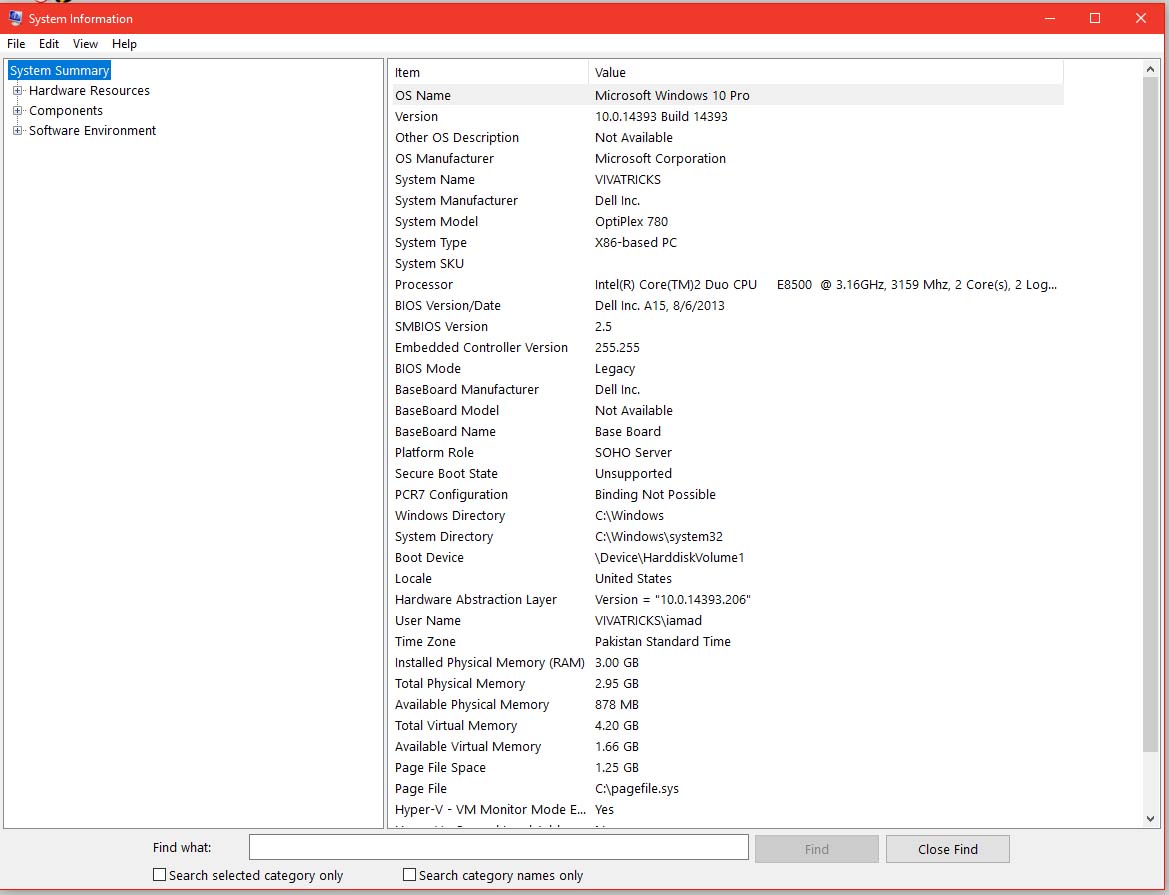
Method 3
Step 1: Type "cmd" and open the "Command Prompt";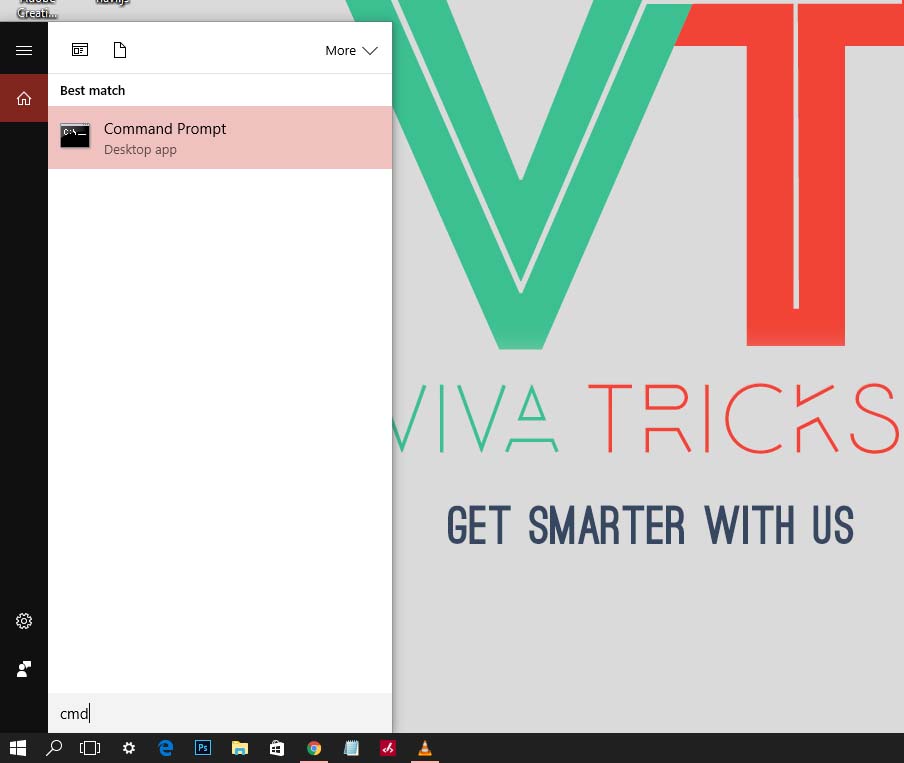
Step 2: Type "systeminfo" and press Enter to check the specifications of your computer.
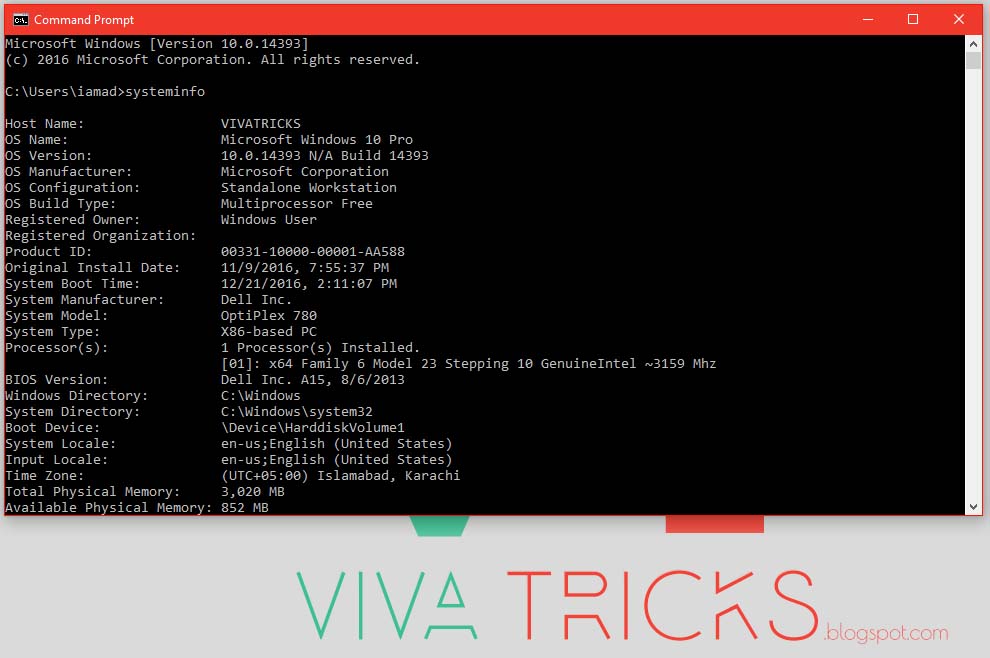







No comments